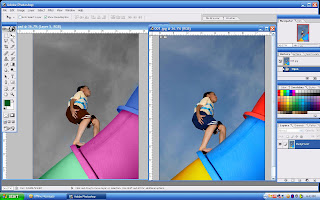Then I choose images of Putrajaya prime minister’s office, the famous mosque in putrajaya, merdeka fireworks in putrajay. I picked another image of a very famous Hindu temple in Penang, a very famous Buddhist temple in Cameroon highlands and also 2 images of white sandy beaches of Redang Island and Tioman Island and last but not least I used the logo of visit Malaysia. The reason behind I choose these images because all of these places are very famous tourist spots and they represent Malaysia all over the world. So in the end I chose all the layers one by one and drop shadow using layer style.
i took the visit malaysia 2007 logo and edit it to visit malaysia 2009. i only took the object and i used horizontal type tool to write the text (visit malaysia). I also used warp text to modify my text on the post card.
 after i arrange the images so i dropped shadow on the images. so i can make it look like a real post card.
after i arrange the images so i dropped shadow on the images. so i can make it look like a real post card.
 i arrange the imges in different layers that helped me to arrange the pictures easily, without affecting the others.
i arrange the imges in different layers that helped me to arrange the pictures easily, without affecting the others. I picked a background image for my post card which is the image of Petronas Twin towers. I took this image as the background because it is a very famous tourist spot and I believe it is the pride of Malaysia. Then I used filter option from the menu using bas relief and I reduced the opacity to 35%. After that I used a map of Malaysia image as a second layer background on the twin towers image. Then I modified the map image using magic wand. I put it in a horizontal way and reduced the opacity to 59%.
I picked a background image for my post card which is the image of Petronas Twin towers. I took this image as the background because it is a very famous tourist spot and I believe it is the pride of Malaysia. Then I used filter option from the menu using bas relief and I reduced the opacity to 35%. After that I used a map of Malaysia image as a second layer background on the twin towers image. Then I modified the map image using magic wand. I put it in a horizontal way and reduced the opacity to 59%.