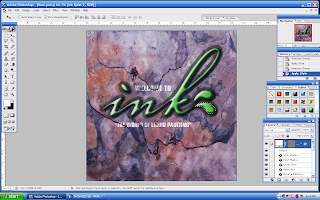Here is my Final Output
 In this final step, i created another box and i connected to the box which includes the courses and i apply all effects which i have applied for previous boxes. For course actually i open a new layer and then i wrote courses and after i wrote courses i use the tool magic wand and i select the courses letters. So, that i can copy it as an object. Then i went to my original layer which is MMU open day and then paste it there. I put it in the box which is connected to the box of courses. ( i did it because it is easier to control the object no matter which side i want to put. So that i can move it as i wanted.
In this final step, i created another box and i connected to the box which includes the courses and i apply all effects which i have applied for previous boxes. For course actually i open a new layer and then i wrote courses and after i wrote courses i use the tool magic wand and i select the courses letters. So, that i can copy it as an object. Then i went to my original layer which is MMU open day and then paste it there. I put it in the box which is connected to the box of courses. ( i did it because it is easier to control the object no matter which side i want to put. So that i can move it as i wanted. In this step, i took another image of MMU students and i added some effects which is drop shadow and inner glow.
In this step, i took another image of MMU students and i added some effects which is drop shadow and inner glow.
Here, i took a photo of another MMU logo which i have edited and erase the white background of the logo. So, it will look more matched on the image.
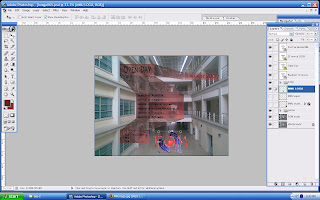
In this step, i add the logo of MMU with FOM text which i have created. i combined the logo for MMU and FOM text to make it look like 1 logo all together. i use 3 filters for that. Those are sketch filter, glass filter and then lighting effects. For the lighting effects i choose for texture channel alpha-1 which i have created before. ( i create a new channel and then i used brush for MMU logo. which i created also and apply glass filter. I applied the same filters on the text FOM.

Over here, i choose the horizontal type tool and i wrote in the 1st box open day as text and 2nd box post graduate as text and 3rd box 21st Mrach,2009 and 4th box the courses of FOM.

In this step, i connect all the boxes with eachother using more boxes to make all the boxes interconnecyted. i applied the same effects and colors like step 1.

Here. i add another 2 boxes and i applied the same effects and colors, which is light brown and applied whatever i applied in the 1st step.

Over here, i add another box in to the image and i applied whatever i applied in box 1 in the 1st step.
First of all, i create a new layer and then i choose rectangular marquee tool to draw a box and fill it up with white by pressing ctrl+del. Then i went to filter and apply some effects which is render cloud and then render light effects. After that i change some settings in lighting effects which is texture channel. So, i choose alpha-1 which i have created in channel before and alpha-1 contains mmu logo which i have created and then i went back to my layer which is the 1st box and i reduce the opacity.
Steps: (upwards)