First I changed the background and make new layer…this layer I choose color style of layer…after I used the brush tool…then I color the background of the picture I choose black…which turns in to gray…n then I used the magic wand tool…now I want to change the color of the object on which the boy in the picture is standing…for that I made another layer with color style of layer… to make it nicer I used the tool 1st the selection n then filter…I also color the shorts which the kid is wearing using brush tool and for that I made new layer using the style color. I made different layers for each part because its easier to color the Pisces in the image and also I can particular image more easily and alone way. To make it more real I used filter tool and easier tool.
 the last output
the last output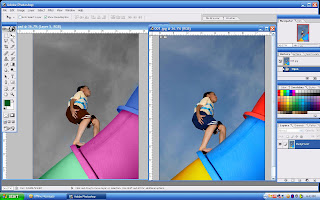 compare between the original image and the output
compare between the original image and the output
i used the blur filter for every layer that i painted. so it will make the image look more real and nicer.
 i colored the shorts which the kid is wearing on the iamge by using the magic wond toll, so i select the short and color it with brush tool and i used it to make it easier to paint the shorts
i colored the shorts which the kid is wearing on the iamge by using the magic wond toll, so i select the short and color it with brush tool and i used it to make it easier to paint the shorts



No comments:
Post a Comment